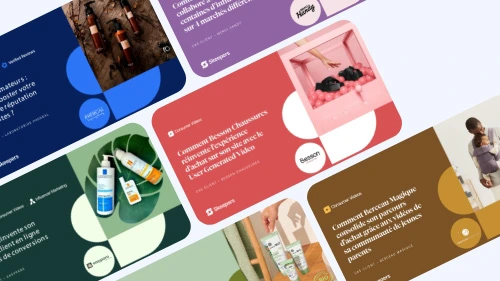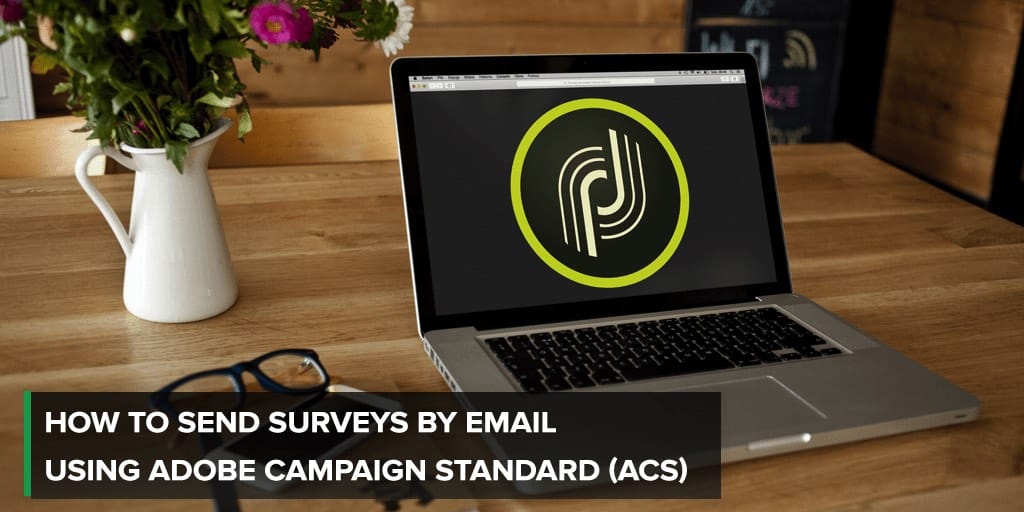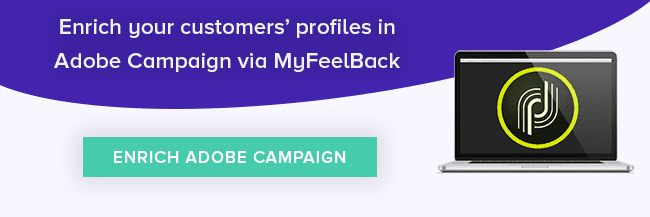Surveys are an effective way to learn more about your customers and measure customer satisfaction. Are you already using Adobe Campaign Standard to develop your marketing campaigns and communicate with your clients? You can also send your MyFeelBack surveys by email directly via Adobe Campaign. Here are some of the benefits of this strategy, as...
Surveys are an effective way to learn more about your customers and measure customer satisfaction. Are you already using Adobe Campaign Standard to develop your marketing campaigns and communicate with your clients? You can also send your MyFeelBack surveys by email directly via Adobe Campaign. Here are some of the benefits of this strategy, as well as how to implement it.
Surveys are the indispensable customer knowledge tool
Why use surveys?
Surveys are an effective way to obtain customer knowledge. They enable you to learn more about your clients: who they are, as well as their needs, expectations and preferences. These surveys can provide valuable data for your CRM, strengthen your customer relationships, and enable you to better target your communications and offerings.
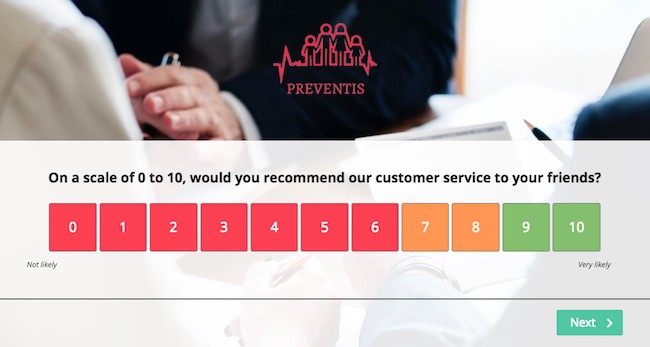
Surveys are also an excellent way to monitor customer satisfaction. They enable you to determine how satisfied your customers are with the products and services you offer, in real time. Measuring and keeping track of customer satisfaction is essential, as this data can help you determine your company’s strong points and areas for improvement, as well as more easily detect and reach out to any unsatisfied customers.
Email is a key channel for survey deployment, especially if you use Adobe Campaign!
A classic marketing channel, email is still one of the most valuable (and least expensive) ways to communicate with customers and highlight your offerings.
Surveys sent by email often see the highest response rates, especially if you use a powerful omni-channel campaign management solution such as Adobe Campaign Standard.
If you use Adobe Campaign, we recommend that you send survey invitations via this solution. It is better to centralize all of your marketing communications by using the same channel, as this helps you manage the intensity of your marketing efforts more effectively. Adobe Campaign offers various different features that can help you do this.
Why and how to integrate surveys into your Adobe Campaign emails
Invite recipients to participate in your survey by adding a CTA to emails sent via Adobe Campaign
You can send MyFeelBack surveys to your Adobe Campaign contacts using automated emails (such as via autoresponders or scenarios). To do this, simply add a CTA to the body of the email with a link to the survey.
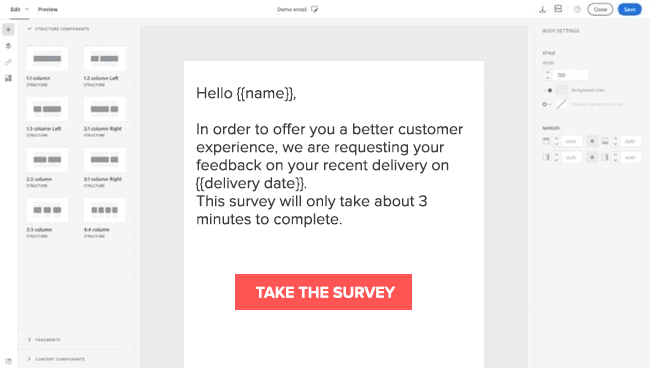
Recipients who click on the CTA are redirected to a page inviting them to take the survey.
The easiest way to ensure that the surveys sent to your Adobe Campaign contacts are targeted and customized is to synchronise your Adobe Campaign and MyFeelBack accounts. Uploading customer information to MyFeelBack via Adobe Campaign enables you to adapt your surveys based on customer attributes. You can use variables such as their name, gender, most recent store visit, and more, as well as create different scenarios based on information that you already have about your customers.
The more customized your surveys are, the greater your customer engagement will be: you’ll get more and higher quality answers.
Include the first question of your survey in an email sent via Adobe Campaign
Including the first question in the body of your email is truly the best way to optimize your response rate. In this example, the survey begins with a question evaluating customer satisfaction, such as the Net Promoter Score :
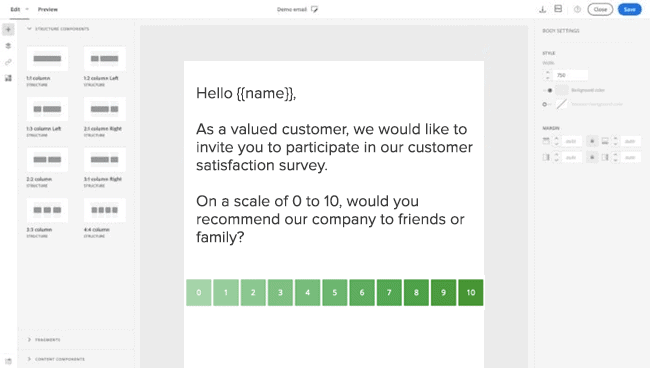
When the recipient clicks on a number, they are redirected to the rest of the survey. Their first answer will be saved, and the recipient can continue to take the survey. This reduces the number of steps and therefore the effort required by the participant, thus increasing the likelihood of a high response rate.
In addition, customers who receive an email inviting them to take a survey are much more likely to give an answer directly than click on a link redirecting them to a new page. Your Adobe Campaign contacts can begin the survey directly in the email they receive!
Our clients who use this approach have seen significantly higher response rates. Note that the first question sent in the email should be a rating scale, a NPS, a series of images, checkboxes, or an opt-in.
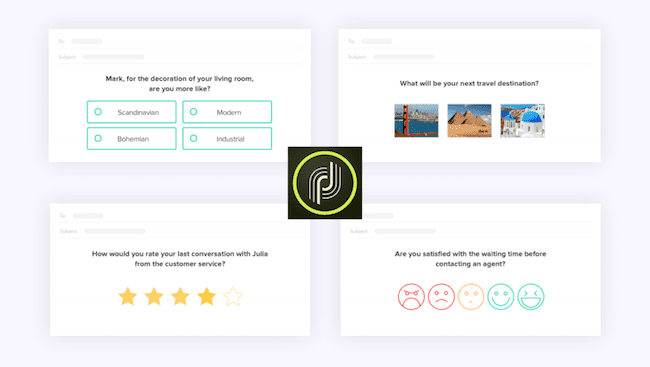
Another advantage of this approach is that it enables you to redirect your clients to different pages based on the answers that they provide. This lets you customize your surveys even further.
Using the example of the NPS again, participants who give a score of 8, 9 or 10 (“Promoters”) could be redirected to a survey asking them about the reasons for their high rating, and inviting them to join your brand ambassador program. If a participant gives a score between 0 and 6 (“Detractors”) you can offer to have a customer service representative call them.
Example of a customer reactivation campaign sent via Adobe Campaign Standard
Sending a survey to inactive customers is a good practice for two reasons: these customers will appreciate being asked for their feedback, and you will be able to better understand the reasons for their inactivity and implement customer retention strategies.
Here is an example of a e-commerce site’s reactivation campaign:
A workflow in Adobe Campaign Standard automatically sends an email to a customer after two months of complete lack of contact via your site (or lack of purchases, if you are taking a more agressive marketing approach). The first question is shown in the body of the email:
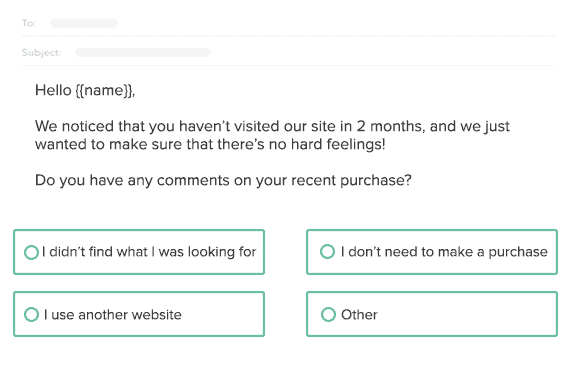
Each different possible answer redirects the user to a specific survey:
- I didn’t find what I was looking for: ask which product they couldn’t find, and display product suggestions based on their customer profile.
- I don’t need to make a purchase at the moment: offer to sign the recipient up for the newsletter to keep them informed of new offerings.
- I use another website: ask which website and why. If the reason is related to price, you may wish to offer to call the customer, or provide a discount.
- Other: Add an open-ended question to obtain more information.
How to add a link to your survey in an email sent via Adobe Campaign Standard
As we mentioned, this strategy is easy to implement. Here’s how to do it:
- From your MyFeelBack account, go to the “Deployments” menu and click on “Create new Deployments”, then select “Send email with your own provider”.
- You then land on a page where you can:
- Obtain a URL for the survey: All you need to do is connect it to the CTA that you will include in your Adobe Campaign email. Choose this option if you only want your email to include a button redirecting users to your question.
- Obtain the HTML code to copy and paste into your email, so you can display the first question in the body of the email. As we stated before, we strongly suggest using this approach.
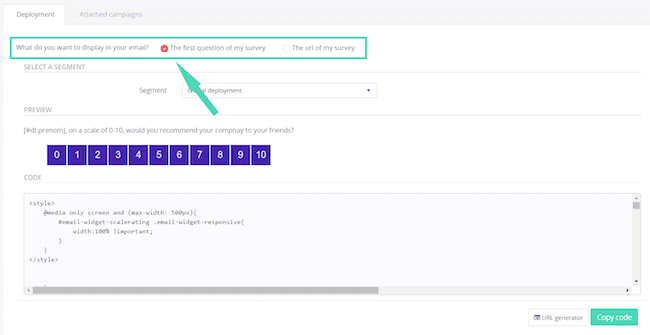
The whole process is done in just a few clicks!
In conclusion, remember that all of the data that you collect via your surveys, sent using Adobe Campaign emails, can also be sent in real-time to your CRM tools, as well as to your Adobe Campaign account. This can help you improve campaign targeting and optimize the entire process.
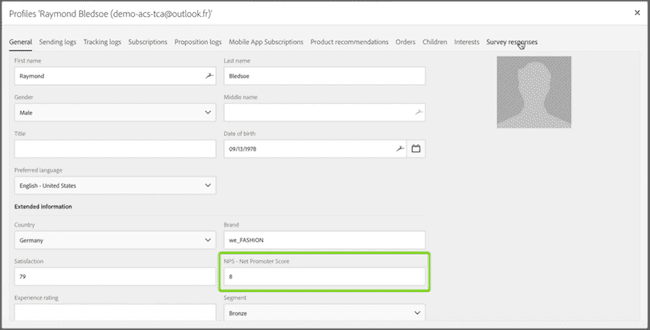
Adobe Campaign is one of the most powerful tools available for deploying dynamic survey campaigns and connecting with your customers. Using this tool alongside a solution such as MyFeelBack enables you to use all of its features as effectively as possible, helping you significantly enhance your customer knowledge. Feel free to contact one of our experts to find out more.